Windows 7 操作系统默认具有一款玻璃效果主题(Aero Glass)。如果选择了该款主题,所有的应用程序标题栏都会处于玻璃透明效果(如下图)。这个功能是由Desktop Window Manager(DWM)服务支持的。

那我们自己怎么实现呢,其实很简单
新建一个类,这里我们给他取名为AeroGlassHelper.cs
代码如下:
using System;
using System.Runtime.InteropServices;
using System.Windows;
using System.Windows.Interop;
using System.Windows.Media;
[StructLayout(LayoutKind.Sequential)]
public struct MARGINS
{
public MARGINS(Thickness t)
{
Left = (int)t.Left;
Right = (int)t.Right;
Top = (int)t.Top;
Bottom = (int)t.Bottom;
}
public int Left;
public int Right;
public int Top;
public int Bottom;
}
public class GlassHelper
{
[DllImport("dwmapi.dll", PreserveSig = false)]
static extern void DwmExtendFrameIntoClientArea(
IntPtr hWnd, ref MARGINS pMarInset);
[DllImport("dwmapi.dll", PreserveSig = false)]
static extern bool DwmIsCompositionEnabled();
public static bool ExtendGlassFrame(Window window, Thickness margin)
{
if (!DwmIsCompositionEnabled())
return false;
IntPtr hwnd = new WindowInteropHelper(window).Handle;
if (hwnd == IntPtr.Zero)
throw new InvalidOperationException(
"The Window must be shown before extending glass.");
// Set the background to transparent from both the WPF and Win32 perspectives
window.Background = Brushes.Transparent;
HwndSource.FromHwnd(hwnd).CompositionTarget.BackgroundColor = Colors.Transparent;
MARGINS margins = new MARGINS(margin);
DwmExtendFrameIntoClientArea(hwnd, ref margins);
return true;
}
}
在你需要的开启的地方添加如下代码:
protected override void OnSourceInitialized(EventArgs e)
{
base.OnSourceInitialized(e);
GlassHelper.ExtendGlassFrame(this, new Thickness(-1));
}


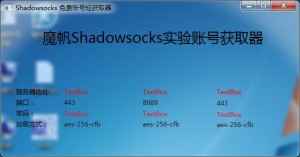
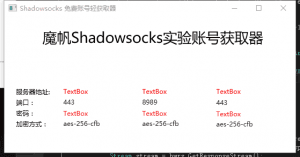

发表回复